TeamPass has a long list of features and options permitting to adapt its usage to your needs. This list is an extract of the most valuable ones.
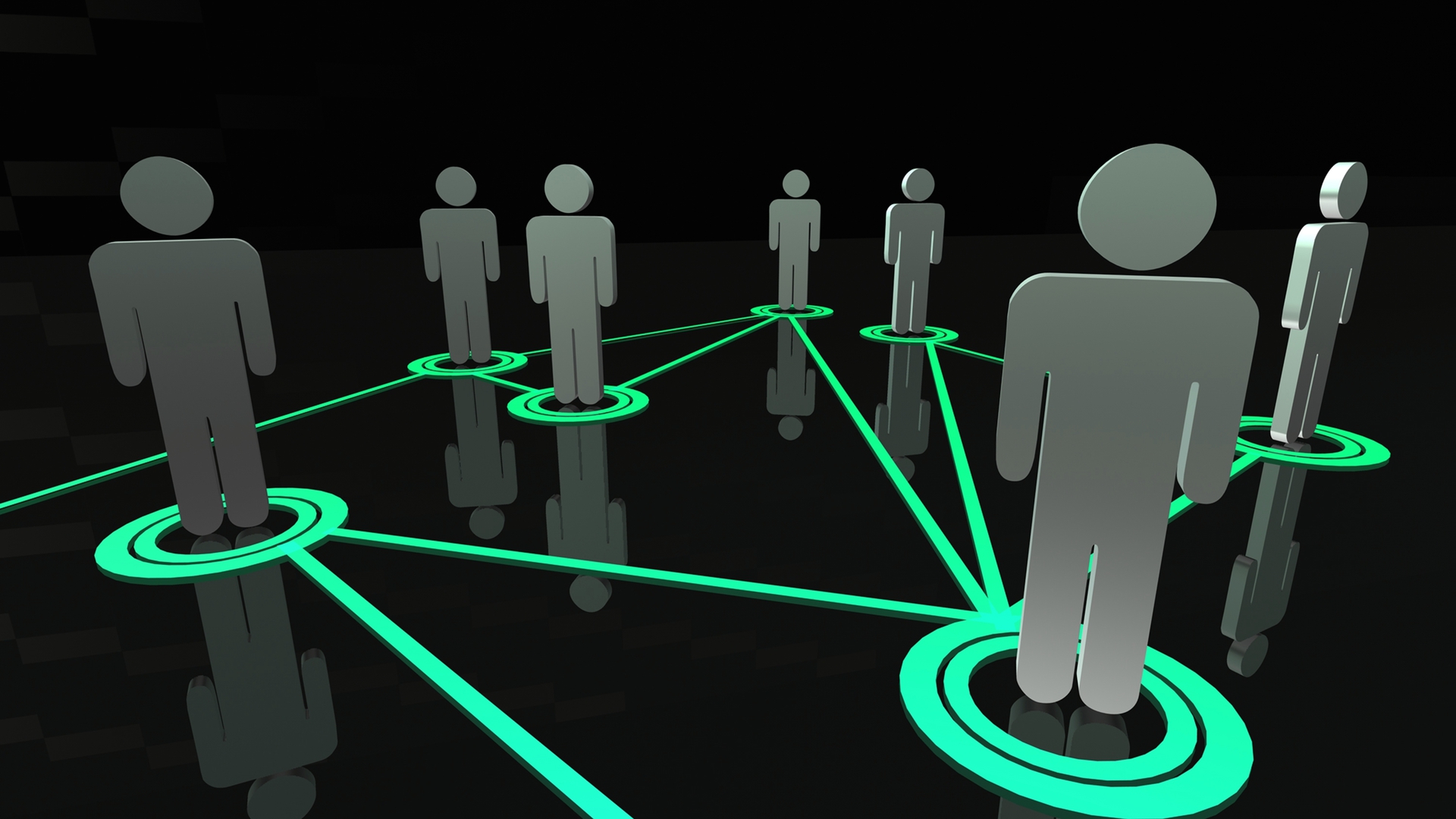
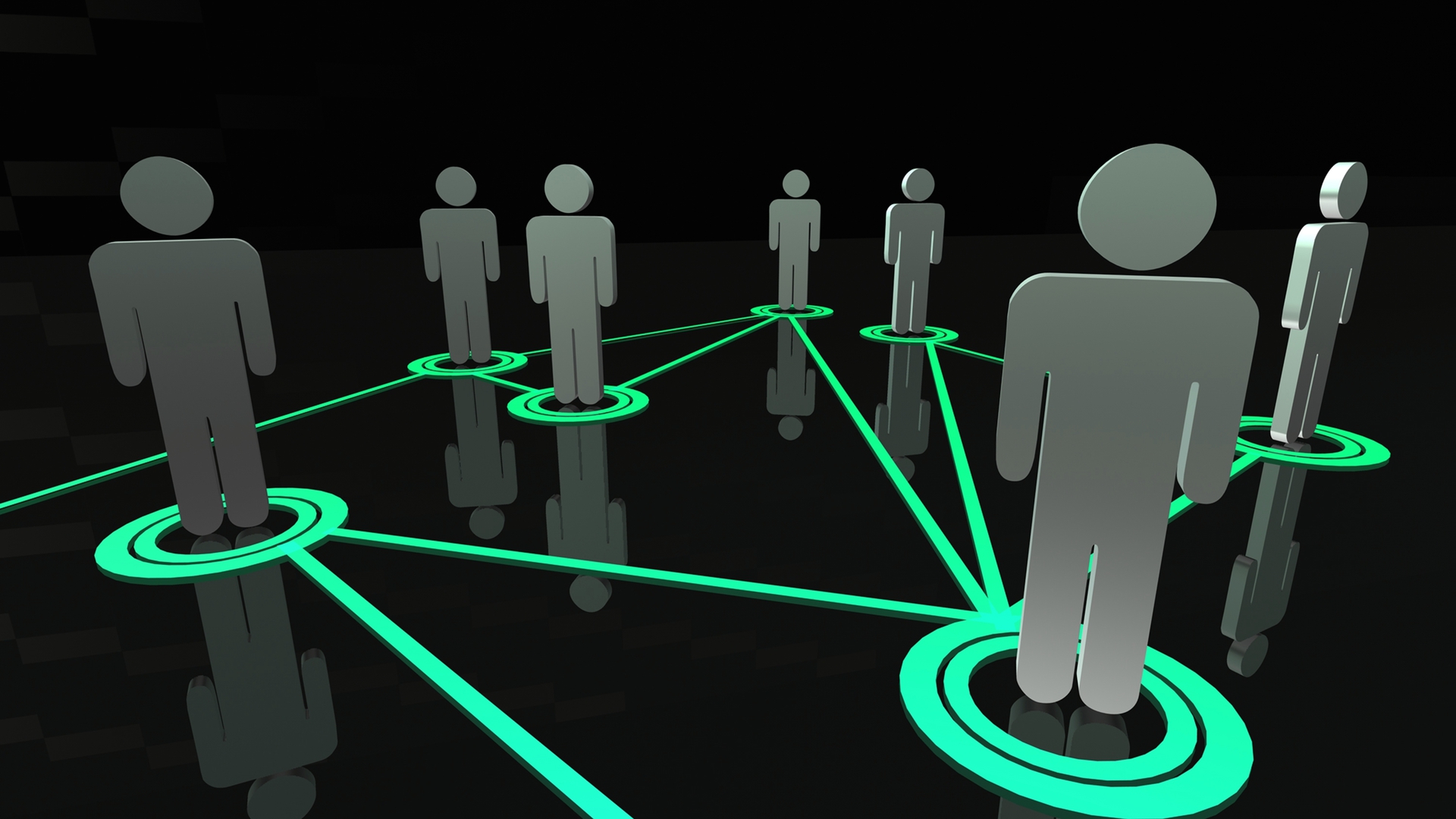
TeamPass has a long list of features and options permitting to adapt its usage to your needs. This list is an extract of the most valuable ones.